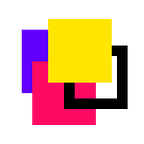The Picipo platform operates on Polygon, so now we will tell you how to add this network to your MetaMask.
Polygon is the first well-structured, easy-to-use platform for Ethereum scaling and infrastructure development. Its core component is Polygon SDK, a modular, flexible framework that supports building and connecting Secured Chains like Plasma, Optimistic Rollups, zkRollups, Validium, etc, and Standalone Chains like Polygon POS, designed for flexibility and independence. Polygon’s scaling solutions have seen widespread adoption with 500+ Dapps, ~567M+ txns, and ~6M+ daily txns.
Install the MetaMask Extension from the Store
Visit the browser extension marketplace and download the MetaMask extension.
Create a MetaMask Wallet or Import One
We’d suggest creating a new one if you haven’t done so.
Click import wallet if you have an existing wallet.
Setup your password and secret recovery phrase somewhere safe.
Setup MetaMask to connect to Polygon (Matic) Network
Switch the connected blockchain by clicking on the tab saying Main Ethereum Network, we need to add the Matic network.
Scroll down until you find Custom RPC.
Enter in the Matic Mainnet settings as follows:
- Network Name: Polygon
- New RPC URL: https://polygon-rpc.com or https://rpc-mainnet.maticvigil.com
- ChainID: 137
- Symbol: MATIC
- Block Explorer URL: https://polygonscan.com/
Click Save.
You have now connected to the Polygon mainnet with your MetaMask Wallet!
Transactions on the Polygon network requires its native token MATIC which will be used as gas fee.